
PROJECT OVERVIEW
Animated TV Slides
While working as a Graphic Designer at the Digital Corps, I designed and animated many TV slides, which were displayed outside the office. The slides were individual projects with lots of creative freedom designed to celebrate holidays and important events. I designed the slides in Adobe Illustrator and animated them with Adobe After Effects.

Presenting Three Ideas
At the Digital Corps, it was typical to sketch and present three design concepts in our weekly meeting. I created these sketches for my slide highlighting new construction projects on Ball State’s campus. One design used a map to highlight the location of new builds. Another used a blueprint style to show the look of the future builds. The final sketch added visual interest to the map concept with a vertical headline.
Designing a Slide
I combined the blueprint concept with the vertical headline. I created building illustrations in in Adobe Illustrator based on the construction plans. I repeated this for three new buildings, which would be animated together as one slide.
 | 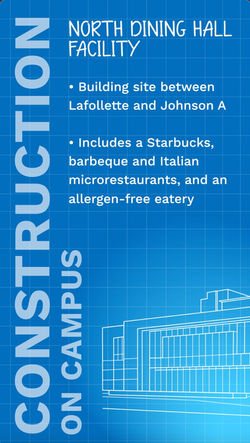 |  |
|---|

A view of the vertical TV in the hallway outside the Digital Corps office, featuring one of my first designs.

Animating the Slide
After the designs were approved, I combined the three slides into a single, one-minute animation. I created transitions and animated the vertical headline in After Effects. After the animation was approved, it would be displayed on the vertical TV.
Static Slides
I created numerous slides, both static and animated, to be featured on the Vertical Board. I really appreciated the opportunity to experiment with different illustration styles. Here are a few of my favorite designs.
 |  |  |
|---|
Animated Slides

Each animated slide was to be around a minute long and designed to be viewed as people passed by. Within this framework, I had fun with the animation, creating a theme park, interesting text transitions, and animated bubbles and water.




